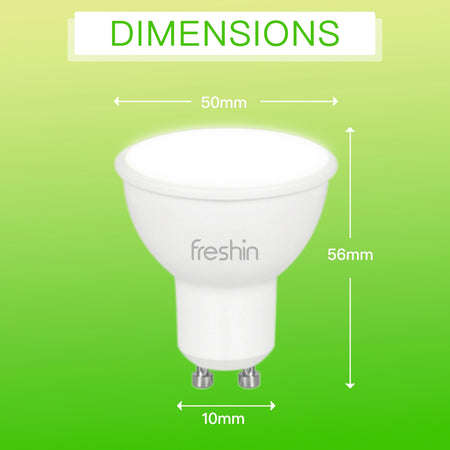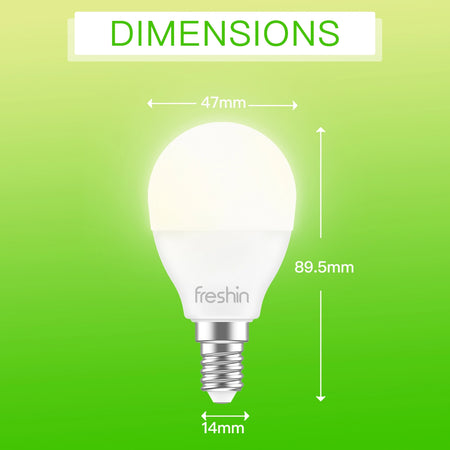✅Please follow the following steps to fix it:
1 Check and edit your Time Zone:
(Open the app → Tap Me → Profile → Time Zone.)

2 Log out and reset your region:
(Log out of your account. When logging in again, ensure you select the correct country.)

3 Delete the existing timer and create a new one after updating.
📞Please feel free to contact us if it's still not working. We will help you figure it out.